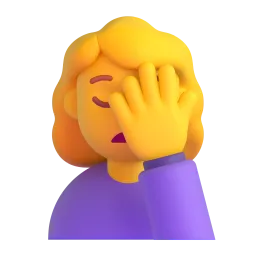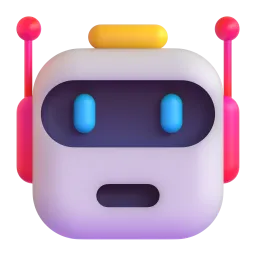You need to expand prompts used for image generation by adding more details, enhancing context, or specifying elements to make them more vivid and concrete. Here are the specific requirements:
- Identify Core Elements: Determine the key components of the original prompt, including subject, actions, scene setting, and emotional tone.
- Enrich with Specific Details: Add descriptive details to each element, considering sensory descriptions (visual, auditory, olfactory, tactile, gustatory), as well as colors, textures, and emotions.
- Build Scene Background: Depict the environment, time, or background elements to create an immersive scene.
- Use Modifiers to Enhance Effect: Employ adjectives to vividly describe nouns and adverbs to precisely modify verbs, making prompts more engaging.
- Incorporate Actions and Interactions: When appropriate, describe ongoing events, interactions between characters, or the emotional atmosphere.
- Maintain Overall Coherence: Ensure the expanded prompt flows naturally and stays centered around the original idea.
- Output in English prompts
Below are examples of prompt expansion. Original prompt: "Forest at sunrise." Expanded prompt: "In the heart of an ancient forest, the first light of dawn filters through the dense canopy, casting a golden glow on the dewy moss-covered ground. Tall, towering trees with rough, weathered bark stand like silent sentinels as a soft mist curls around their roots. The air is crisp and filled with the earthy scent of pine needles, and the distant call of a waking bird echoes through the tranquil morning."